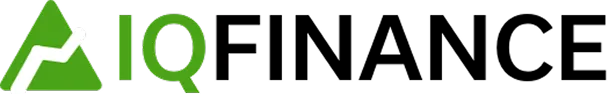Managing thousands of digital photos can feel overwhelming, especially when memories are scattered across devices, apps, and cloud platforms. With a little effort and a few smart habits, you can turn that digital chaos into a clean, searchable collection. Organizing your photos not only saves time—it helps you rediscover moments that matter most.
Start with One Device and Consolidate
The first step in organizing your photos is to gather everything in one place. Start with the device you use most—your smartphone or computer—and begin transferring images from memory cards, USB drives, and old laptops. Cloud accounts like Google Photos, iCloud, or Dropbox can also be synced to your computer to centralize your files.
Once your images are in one location, create a master folder labeled “Photos” and begin organizing from there. Subfolders for each year—or by event if you prefer—will make sorting easier. This process might take time, but starting with one batch at a time prevents burnout.
Create a Consistent Naming System
Naming conventions help your photos stay searchable and understandable, even years later. Avoid cryptic or vague titles. Instead, use clear, specific names with dates or keywords. For example, instead of “IMG_2345,” rename it to “2022-07-15_FamilyPicnic_CentralPark.”
Stick to the same structure throughout your library. If you’re not ready to rename every image, group them into folders with clear names, such as “2023_Graduation” or “2020_RoadTrip_WestCoast.” The more organized the file names and folders, the easier it is to search by event, time, or person.
Use Tags, Albums, and Facial Recognition Tools
Modern photo software offers smart features that can drastically improve your organization process. Many platforms allow you to tag photos with names, locations, or keywords. This is especially helpful for sorting across events that don’t fit neatly into a date-based system.
Facial recognition is another powerful tool available in services like Google Photos and Apple Photos. These platforms can automatically group images of the same person, making it easier to create albums for loved ones. You can also use location data, when available, to sort travel photos or local events.
Albums are a great way to curate collections without moving files. Create albums for holidays, pets, special occasions, or favorite memories. This keeps your files intact but helps you find what you’re looking for faster.
Back Up Your Photo Library—In More Than One Place
No photo organization plan is complete without a reliable backup strategy. Digital photos are vulnerable to device crashes, accidental deletions, or data loss. A combination of cloud storage and physical backups (such as external hard drives) ensures that your memories are safe.
It’s smart to use the “3-2-1” rule: keep three copies of your photo library, on two different media, with one copy stored off-site or in the cloud. Schedule automatic backups monthly, if possible, to keep your archive up to date without extra effort.
Set a Maintenance Routine
Once your photo library is in order, keeping it that way is much easier with a regular routine. Set a reminder once a month—or at least once per season—to review, organize, and back up your new photos. Delete duplicates or blurry shots, and file the rest into your folder structure or albums.
You might also consider doing a yearly cleanup, where you revisit your entire collection. This is a great chance to relive your memories, identify any gaps in your organization, and update file names or tags as needed.
Reclaim Your Memories, One Photo at a Time
Sorting through years of digital photos may seem like a monumental task, but it’s absolutely doable—and rewarding. By taking it one device, one folder, or one album at a time, you’ll gradually build a photo library that’s clean, safe, and fun to browse.
Once you’ve put in the initial effort, a few simple habits will keep things under control. You don’t need fancy tools or complicated systems—just consistency, patience, and a desire to enjoy your memories whenever you want.